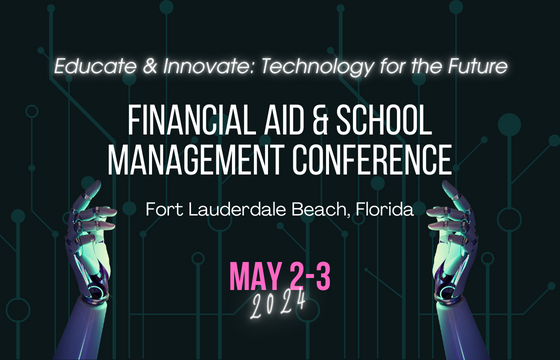Internet Explorer, Firefox, Safari, Chrome – What’s with all these different web browsers?There are now several good browsers to choose from. If you have a Windows PC, it came loaded with Internet Explorer (IE). For that reason, it is the most widely used browser. In fact, Microsoft got into some legal troubles a few years ago by monopolizing the browser market. Some web sites, like the Department of Education, were designed specifically for Internet Explorer, and don’t play well with other types of browsers. And this is a shame, because they are missing out on some nice features included with other browsers.
Internet Explorer, Firefox, Safari, Chrome – What’s with all these different web browsers?There are now several good browsers to choose from. If you have a Windows PC, it came loaded with Internet Explorer (IE). For that reason, it is the most widely used browser. In fact, Microsoft got into some legal troubles a few years ago by monopolizing the browser market. Some web sites, like the Department of Education, were designed specifically for Internet Explorer, and don’t play well with other types of browsers. And this is a shame, because they are missing out on some nice features included with other browsers.
There have been several versions of IE over the years. If you are still using IE version 6 or 7, you should definitely upgrade to a newer version of IE right away. Those older versions of IE have a lot of security flaws, making you more susceptible to viruses and malicious web sites. Not only that, these older versions are much slower at displaying most web pages. IE8 is the latest version that you can use on Windows XP. If you are using Windows 7 or Vista, you can use IE9. They are both faster and more secure than previous versions.
Safari is the standard browser on Apple computers, iPhones, and iPads. Safari works well, but many web sites, including FAME’s new eSolutions Financial Aid Processing application, are not certified to work properly with this browser.
Firefox has been a growing competitor to IE for the last 5 years. It has a lot of useful extensions, and can work with the latest version of web software, called HTML5, which many web sites are starting to use. You can also sync your ‘favorites’ and passwords across different computers. Firefox is free, and is supported by a devoted community of open-source developers. It updates itself automatically, is more secure, and runs faster than IE.
Chrome is the newest of these browsers. It was developed by Google, and is also free. Over the last 2 years Chrome has leap-frogged Firefox to become the number two browser in terms of market share. But it is number one in terms of speed and security. Independent tests show that it starts up faster, displays most web sites faster, and is the most secure browser on the market. It forces web sites to run in a ‘sandbox’ mode, meaning a malicious web site cannot make changes to your computer without your knowledge. It updates automatically, can run the latest HTML5 code, and can sync your favorites and passwords with other computers as well as the latest Android phones. And if you are using Gmail, there are some integrated features that make it work even better.
So which browser should you use? If you are on a Windows PC, upgrade to the latest version of IE for those web sites that are designed only for IE. If you are on a Mac, do the same with Safari. Then install either Chrome or Firefox for a faster and more secure Internet experience. Chrome would be the best choice if you use Gmail or you have an Android phone. If not, try out both Chrome and Firefox to see which one you like better.
Happy Browsing!