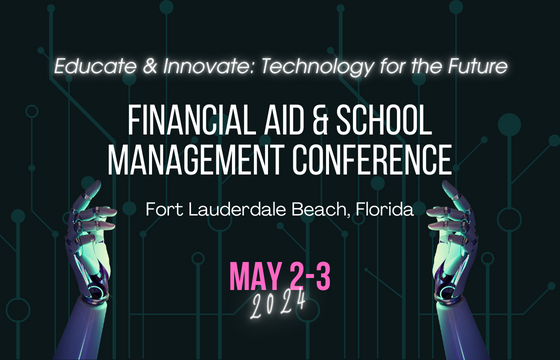—
This Electronic Announcement outlines annual financial statements and compliance audit submission guidance, including the 90/10 revenue footnote disclosure, for proprietary institutions with fiscal years that begin on or after January 1, 2023, with completed financial statements and compliance audits ready for submission to the U.S. Department of Education (the Department). This Electronic Announcement also applies to proprietary institutions that have gone through, or are in the process of, a change in ownership to become a nonprofit or public institution and are required to report 90/10 revenue calculation. This announcement supersedes the guidance provided in Electronic Announcement-GENERAL-24-30.
On October 28, 2022, the final regulations amending the 90/10 revenue reporting requirements and calculation were published in the Federal Register with an effective date of July 1, 2023. More information may be found in:
-
The Electronic Code of Federal Regulations: § 668.28 Non-Federal revenue (90/10).
-
The Department’s list of 90/10 – Questions and Answers.
In order to accommodate the updated 90/10 regulations in eZ-Audit, extensive development updates are required, and these developments are currently in progress. Because the updated eZ-Audit 90/10 Revenue Calculation templates will not be ready for release for proprietary institutions with an Audit Due Date of June 30, 2024, FSA will require this specific cohort of institutions to submit their Annual Submissions through the Document Center available on the Common Origination and Disbursement (COD) website in order to meet the submission deadline. The COD Document Center is a centralized electronic repository of documents that allows institutional users and affiliated third-party servicers to electronically upload program compliance documents. For additional details and information on using the COD Document Center, please see this COD Document Center Presentation. The date of submission to the COD Document Center will be treated as the date of submission to the Department. When the updated 90/10 Revenue Calculation templates are available for release, institutions will be instructed through an Electronic Announcement to enter their Annual Submission data through the eZ-Audit system.
Instructions for submitting annual submission using the COD Document Center:
-
Login to the COD website
-
After logging in, select the “Tools” tab on the top menu bar to access the Document Center on the Tools landing page
-
Click Document Center to open the dropdown list. The Document Center functions are Dashboard, Upload Document, and Document Search
-
Click on Upload Document, which will take the user to the Upload New Document page to upload the document(s) for the requested document type(s). The Upload Document page has five sections: Select School (school information is automatically pre-filled), Input Documentation Information, Choose Document Category, Choose Document Sub-Category, and Choose Document Type
-
Under Input Documentation Information, enter (1) Document Date: Date of Submission to the Department; (2) Received Date: Date of Submission to the Department; and (3) Fiscal Year: Fiscal Year of the Annual Submission. All other fields may be left blank.
-
Under Choose Document Category, select Financial Analysis
-
Under Choose Document Sub-Category, select Reports
-
Under Choose Document Type, browse and select audited financial statements including notes. Up to three files can be uploaded for the document type and each uploaded file has a maximum file size of 50 megabytes. Therefore, an institution may have multiple submissions to get the complete annual submission uploaded.
Note: If you generally submit as part of a school group, please upload all files under the locator OPEID.
If an institution has issues with submitting via the COD Document Center, the institution must submit their Annual Submissions via email at FSAFinancialAnalysisDivision@ed.gov. To ensure uniformity and facilitate processing submitted emails, please adhere to the following naming convention for all email submissions:
Fiscal Year End (FYE) Date, Institution Name, OPEID, State
-
FYE Date: The end date of the fiscal year for the submissions. Please use MM/DD/YY
-
Institution Name: The name of the institution
-
OPEID: The institution’s OPEID number
-
State: The state abbreviation in which the institution is located
Example: For a submission with an FYE Date of 12/31/23 from Example University with an OPEID of 123456 located in California, the email subject line would be 12/31/23, Example University, 123456, CA.
The maximum file size allowed in the email submission is 100 megabytes, which includes text, graphics, as well as the attachment. The date of submission to the email will be treated as the date of submission to the Department.
As a reminder, per 34 C.F.R. § 668.28, institutions must continue to adhere to the 90/10 regulatory reporting requirements. Institutions must report failure of the 90/10 Revenue requirement no later than 45 days after the end of its fiscal year, or immediately thereafter if subsequent information is obtained that shows an institution incorrectly determined that it passed the revenue requirement in a prior fiscal year. Institutions must report failures of the 90/10 Revenue requirement to FSAFinancialAnalysisDivision@ed.gov.
Effective Date
The guidance in this announcement remains in place until additional guidance is released.
Contact
For questions concerning the Electronic Submission of Annual Financial Statements and Compliance Audit requirement, please send an email to: FSAFinancialAnalysisDivision@ed.gov.